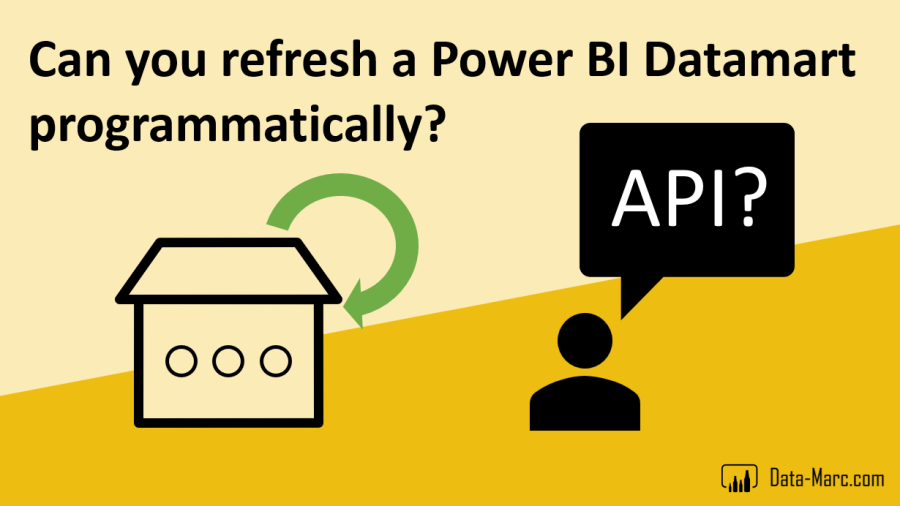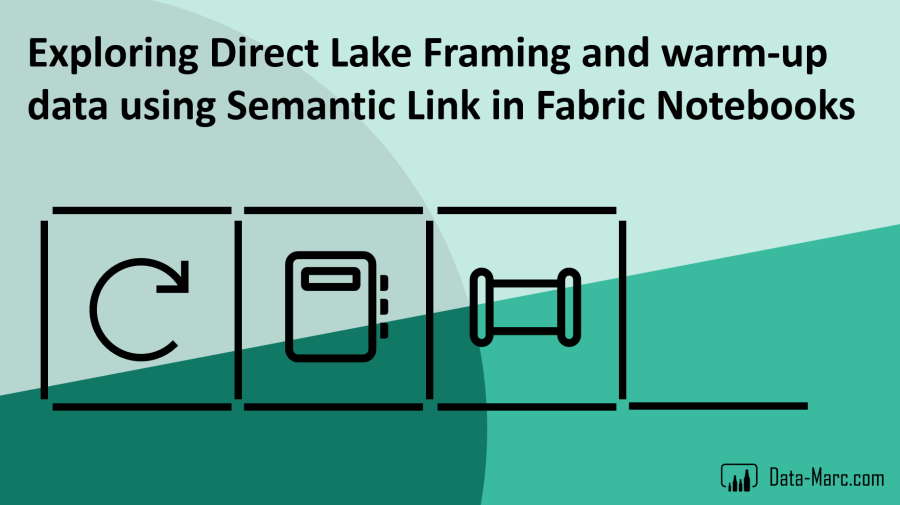Last week, I was attending and speaking at the first ever Fabric February, a great in-person conference dedicated to Microsoft Fabric taking place in Oslo - Norway. (I recommend attending future editions of this event!) During the conference, someone walked up to me and asked if I knew a way to programmatically refresh Power BI …
Continue reading Can you refresh a Power BI Datamart Programmatically?