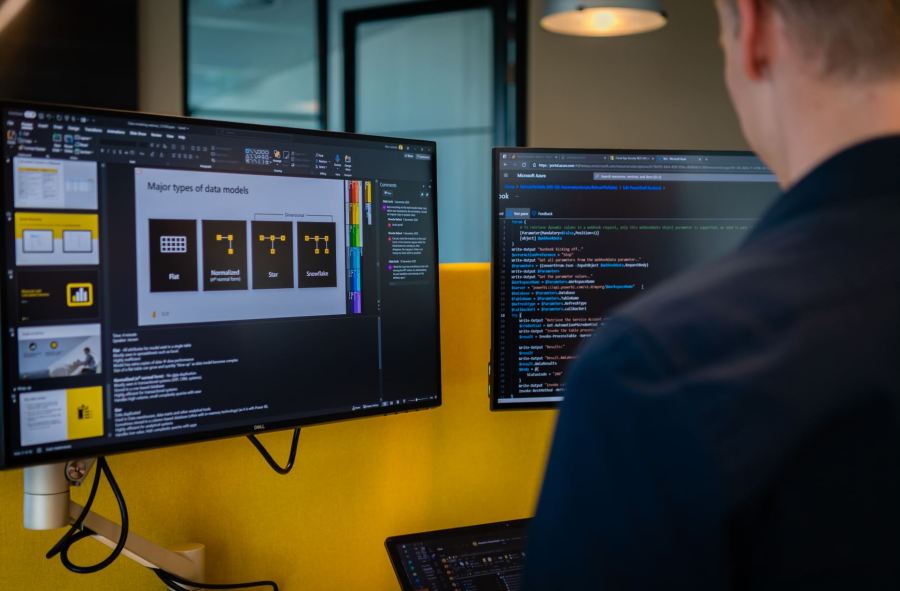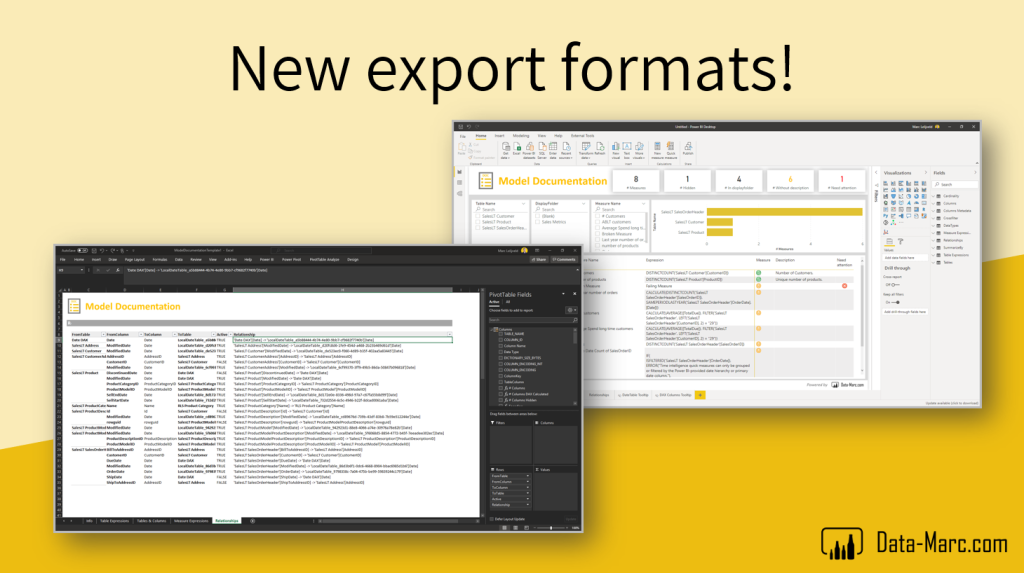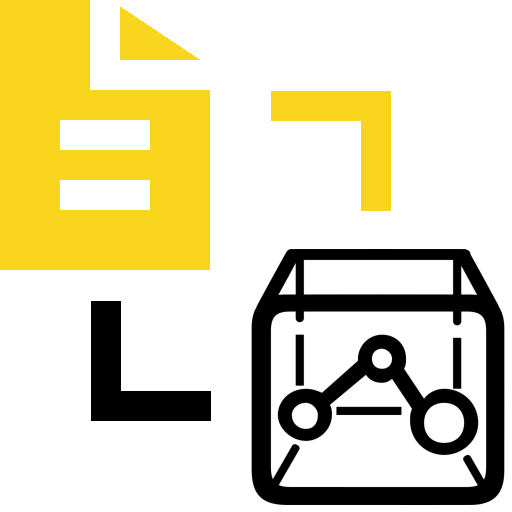
Back in 2020, I wrote a blog on how you can use External Tools to document your Power BI data model. I have to admit, I’m overly excited about the responses and feedback that I have received. In January 2022, I released an all-new version of the Power BI Model Documenter which is now more stable and easier to install + use. The model documenter is entirely built by Ton Swart and me. Ton took care of the engineering work, where I added my Power BI knowledge and took care of the front-end work.
On this page, you will find all changes and adjustments to the Power BI Model Documenter + a detailed change log.
In case of issues please check the FAQ page. Kindly check if your question is listed there and if that will solve your issue. If that doesn’t help, please open an issue on GitHub. As the Model Documenter is open source, you can contribute by going to the public GitHub repository.
Model Documenter Swag
Looking for some cool swag? I also created Power BI Model Documenter shirts, hoodies, sweaters and more in different colors! Have a look at my TeeSpring store!
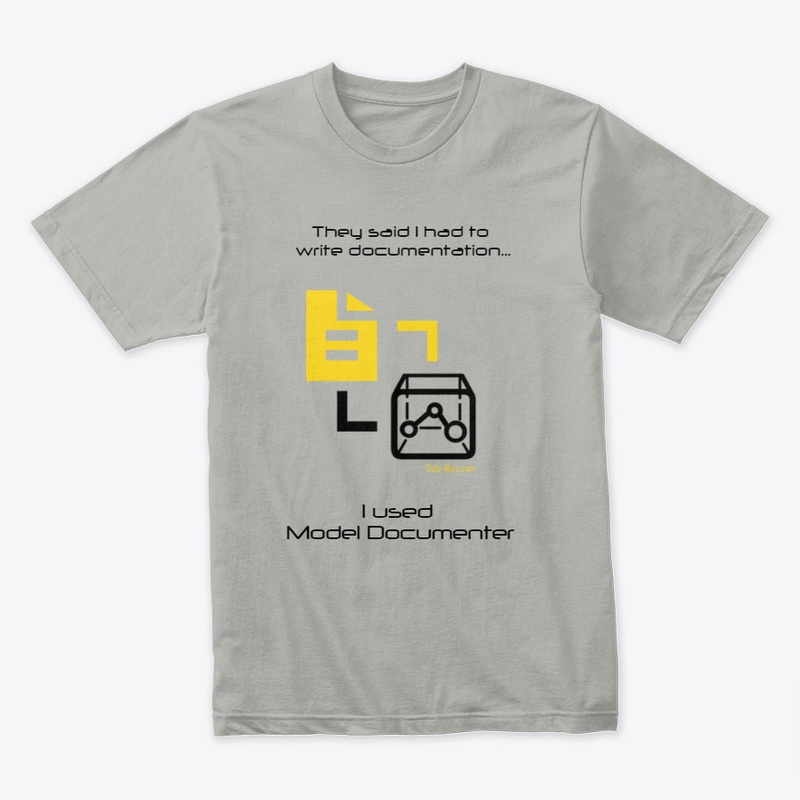
Change log
v2.1.0 – Fix issue with field parameters + additional insights
Issues resolved:
- #27 Column descriptions are now shown more explicitly in the tooltips on the Columns page.
- #29 Model issue with duplicate rows when using perspectives is fixed.
- #39 Exporting vpax failed since introduction of Field Parameters has been resolved.
- #42 Incremental refresh information is added on the Partitions page.
- #44 (Technical) Model name is shown. Depending on connection type, it will show a GUID or the actual name of the pbix.
New enrichments
- Insights in Power Query parameters and referenced queries – Read more
- Partitions and policies page, to show incremental refresh policies if applicable and show partition expressions – Read more
- Introducing a dedicated page to calculation groups – Read more
- Dedicated page for Field parameters – Read more
- Enhanced security page to split row-level-security and object-level-security – Read more
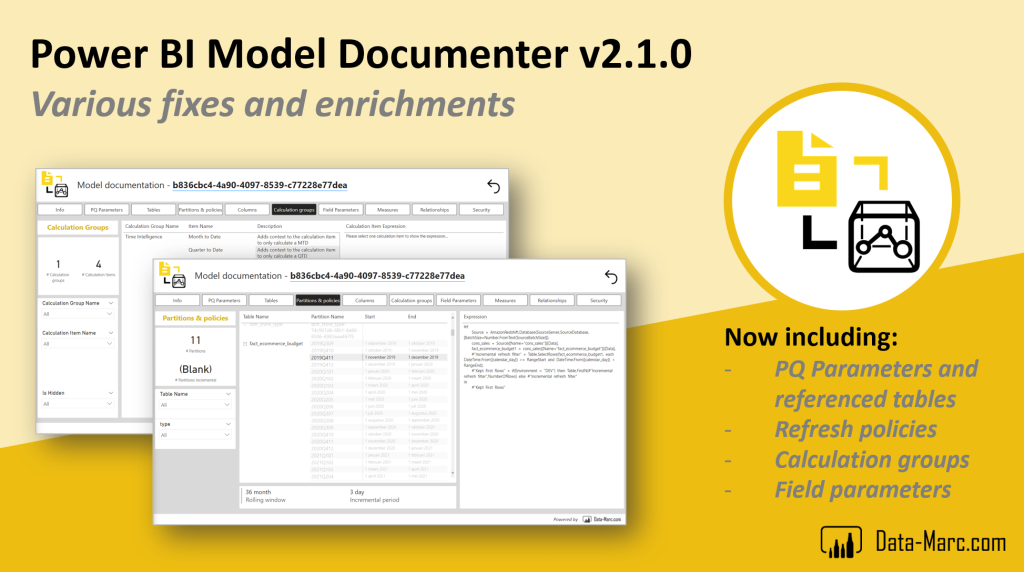
v2.0.1 – Minor fix with loading assembly – Microsoft.AnalysisServices
– Fix loading assemblies. The new version gets the assembly – Microsoft.AnalysisServices from the application folder, instead of cache.
– Minor update to way how expressions are displayed in the report. Replacing spaces for UTF8 character to keep spacing and formatting of expressions.
v2.0.0 – New enhanced backend, and solving many challenges!
– Easy next-next-finish installer to put the files in the right location on the computer.
– New and enhanced backend of the tool, which is not relying on DMVs nor PowerShell anymore.
– Ground-up rebuild model documentation Power BI Template file, to present all information in a report.
– Support for live connected Analysis Services models, or through XMLA endpoint connected Power BI Premium datasets. (Live connected Power BI datasets are not supported yet)
– No longer issues with native query execution as part of the SQL queries
– Deprecation of the Excel model documenter report.
To benefit from the new enhanced version, please uninstall the previous version and download + install the latest version. Previous version will no longer be updated.
v1.2.1 – Added row level security
– Insights in row level security filters and validity of expressions.
Only updating the PBI template file is sufficient to make use of the new enhancement! There is no need to reinstall the tool.
v1.2.0 – New export format and minor fixes
– New export format, now supports export to Excel and Power BI
– Start-up menu which lets you choose the export format
– Enhanced logging and error handling
– Several minor enhancements
Read the full release in this blogpost
v1.1.1 – Bug fixes to pbit file
– Fixed an issue with the model view, which showed incorrect matches.
– Fixed an issue where description where repeated for all measures.
– Simplified the parameter startup screen when opening the pbit file.
v1.1.0 – Update to pbit file, installation and more!
– Support for installation via PowerBI.tips Business Ops.
– Automatic detection of installer location vs default location.
– Automatic download of the pbit template if cannot be found.
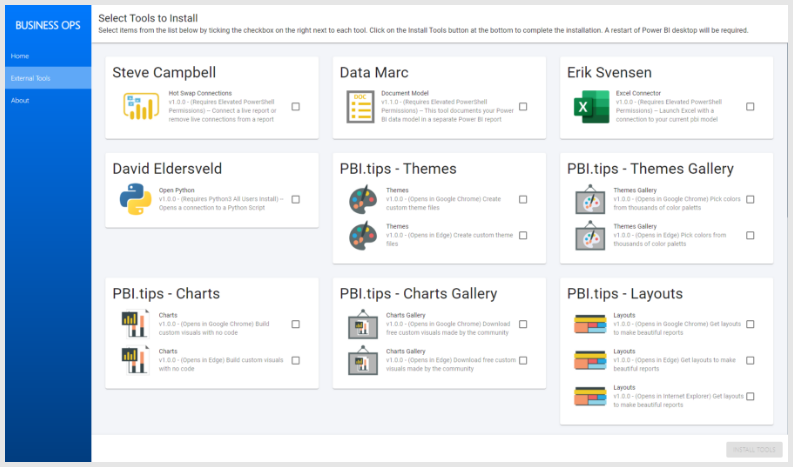
v1.0.1 – Minor changes
– Easier editing of personal preferred location with a single variable.
– Added logging for the script (see below screenshot).
– Better error handling in the pbit file in relation to file path.
– Introduced a new variable in the script for upcoming changes.
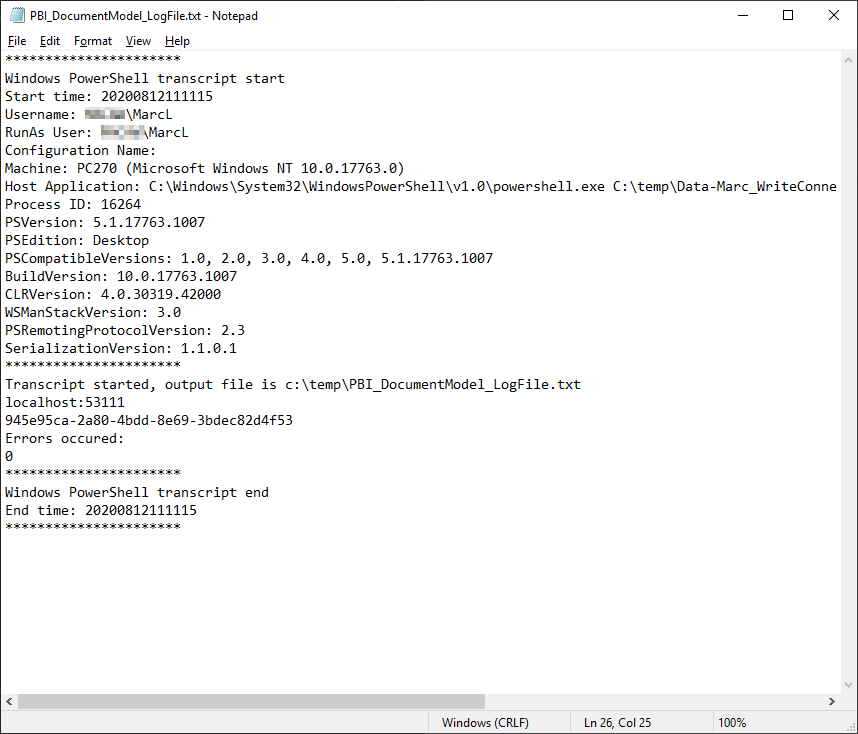
Check the detailed changes in the GitHub commit details.
v1.0 – Initial release
– Release of first version as described in this blog post.
– Requires manual installation of the tool by placing files in several directories.